Technical Tip
To use this option, the Use Cheque Register field on the MCL General Configuration screen must be set to Yes (refer to "Edit - Applications - MCL - General").
Use this option to create a range of cheque numbers, or to print a register of used and unused cheques. The Cheque Register shows each cheque number, who it was paid to, the date and the amount.
|
|
|
Technical Tip To use this option, the Use Cheque Register field on the MCL General Configuration screen must be set to Yes (refer to "Edit - Applications - MCL - General"). |
Micronet displays the Cheque Register screen.
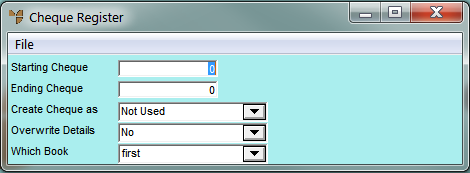
|
|
Field |
Value |
|
|
Starting Cheque |
Enter the first cheque number you want to create or print in the register. |
|
|
Ending Cheque |
Enter the last cheque number you want to create or print in the register. |
|
|
Create Cheque as |
If you are creating cheques, select whether the cheques are Used or Not Used. |
|
|
Overwrite Details |
|
|
|
Which Book |
Select the cheque book these cheque numbers appear in. The cheque books you can select are maintained in your company settings (refer to "Edit - Applications - MCL - Last Used Numbers"). |